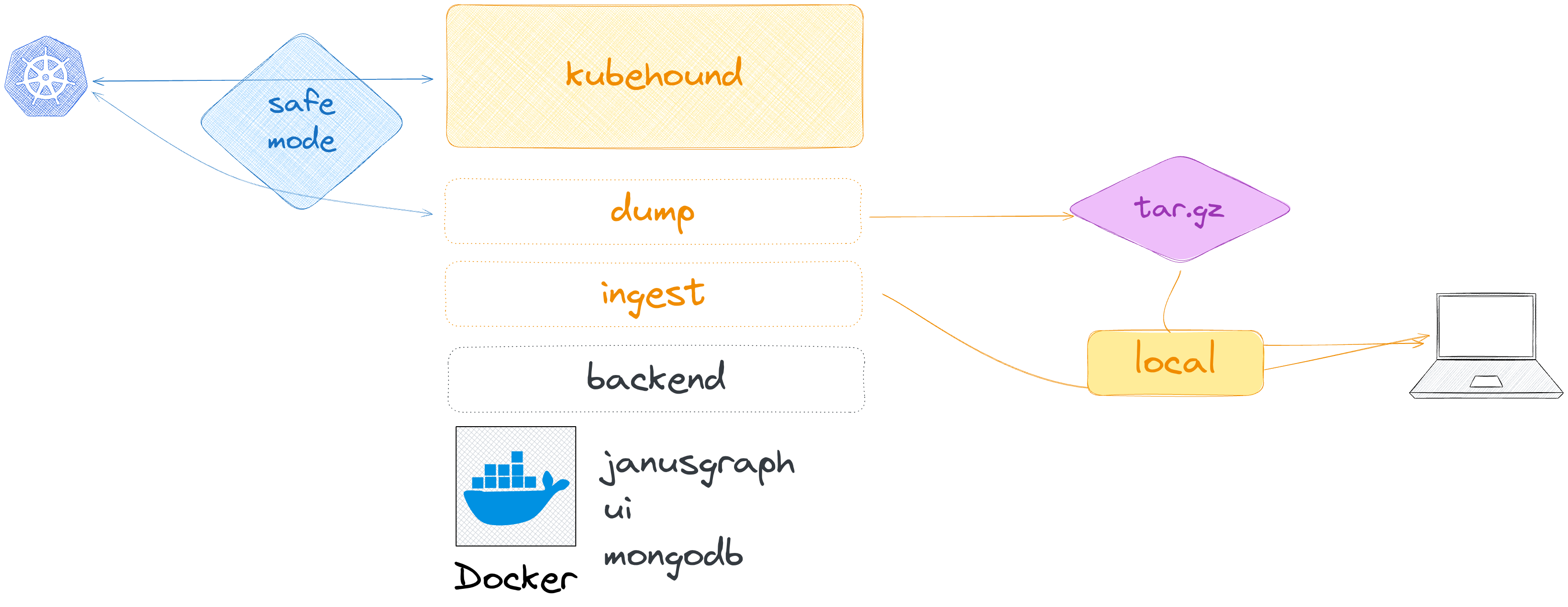Local Common Operations
When running ./kubehound, it will execute the 3 following action:
- run the
backend(graphdb, storedb and UI) dumpthe kubernetes resources needed to build the graphingestthe dumped data and generate the attack path for the targeted Kubernetes cluster.
All those 3 steps can be run separately.
Note
if you want to skip the interactive mode, you can provide -y or --non-interactive to skip the cluster confirmation.
Backend
In order to run, KubeHound needs some docker containers to be running. Every commands has been embedded into KubeHound to simplify the user experience. You can find all the docker-compose used here.
Starting the backend
Starting the backend with default images
The backend stack can be started by using:
It will use the latest kubehound images releases
Starting the backend with overrides
For various reasons, you might want to use a specific version or pull the image from a specific registry. You can override the default behaviour by using the following docker-compose.overrides.yaml file:
name: kubehound-release
services:
mongodb:
image: your.registry.tld/mongo/mongo:6.0.6
ports:
- "127.0.0.1:27017:27017"
kubegraph:
image: your.registry.tld/datadog/kubehound-graph:my-specific-tag
ports:
- "127.0.0.1:8182:8182"
- "127.0.0.1:8099:8099"
ui-jupyter:
image: your.registry.tld/datadog/kubehound-ui:my-specific-tag
ui-invana-engine:
image: your.registry.tld/invanalabs/invana-engine:latest
ui-invana-studio:
image: your.registry.tld/invanalabs/invana-studio:latest
Then you can start the backend with the following command:
Restarting/stopping the backend
The backend stack can be restarted by using:
or just stopped:
These commands will simply reboot backend services, but persist the data via docker volumes.
Wiping the database
The backend data can be wiped by using:
Warning
This command will wipe ALL docker DATA (docker volume and containers) and will not be recoverable.
Dump
Create a dump localy with all needed k8s resources
For instance, if you want to dump a configuration to analyse it later or just on another computer, KubeHound can create a self sufficient dump with the Kubernetes resources needed. By default it will create a .tar.gz file with all the dumper k8s resources needed.
If for some reasons you need to have the raw data, you can add --no-compress flag to have a raw extract.
Note
This step does not require any backend as it only automate grabbing k8s resources from the k8s api.
Ingest
Ingest a local dump
To ingest manually an extraction made by KubeHound, just specify where the dump is being located and the associated cluster name.
Warning
This step requires the backend to be started, it will not start it for you.
deprecated
The --cluster is deprecated since v1.5.0. Now a metadata.json is being embeded with the cluster name. If you are using old dump you can either still use the --cluster flag or auto detect it from the path.